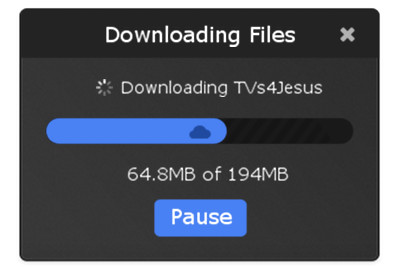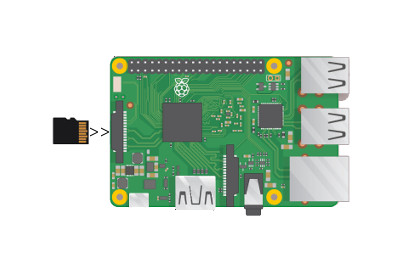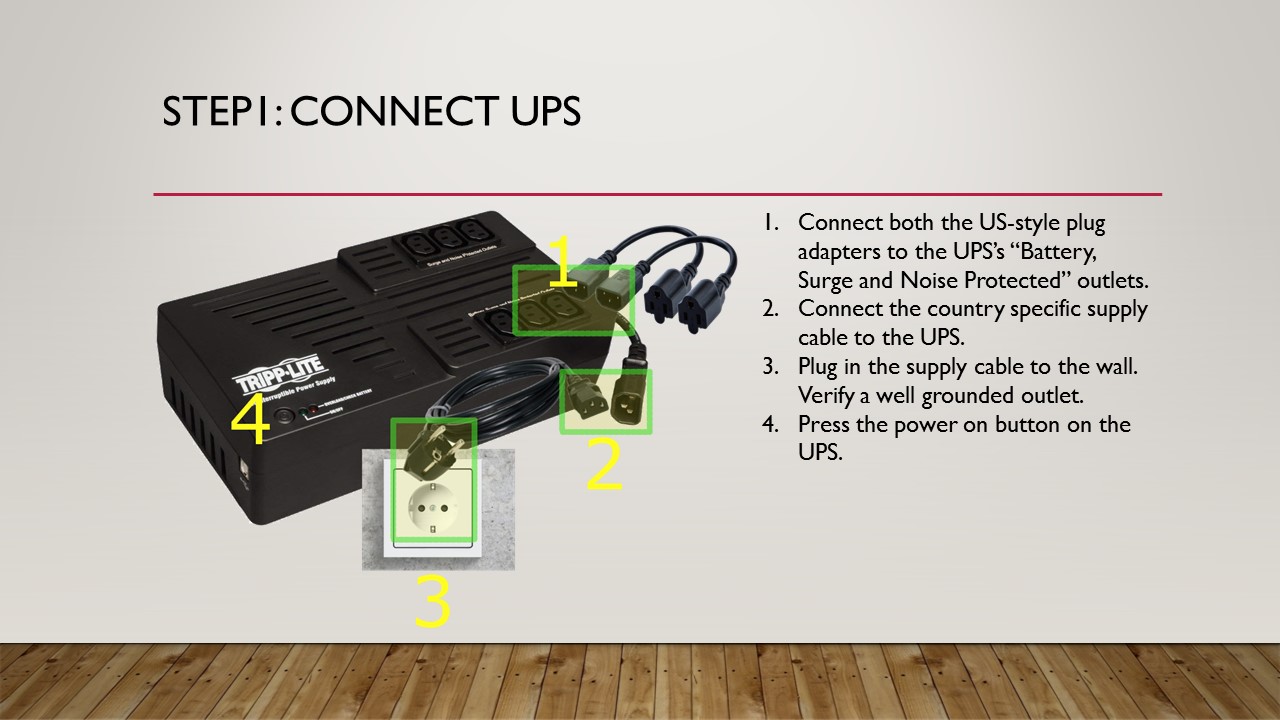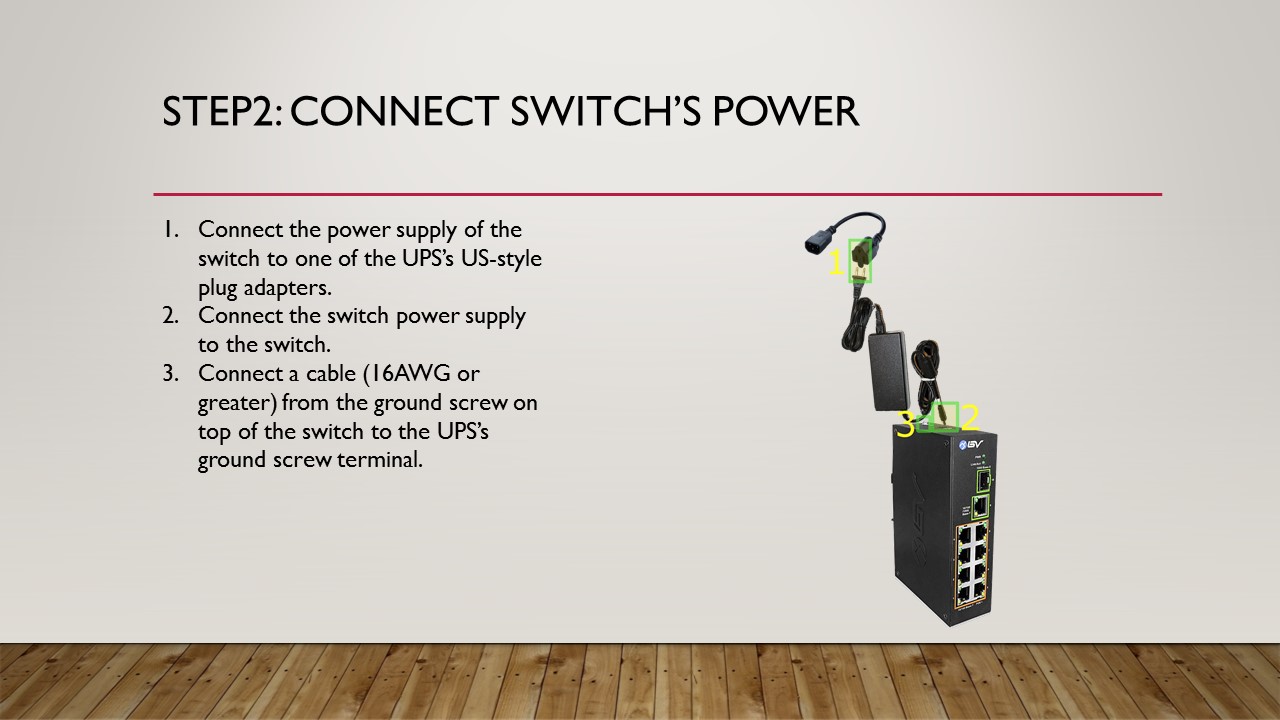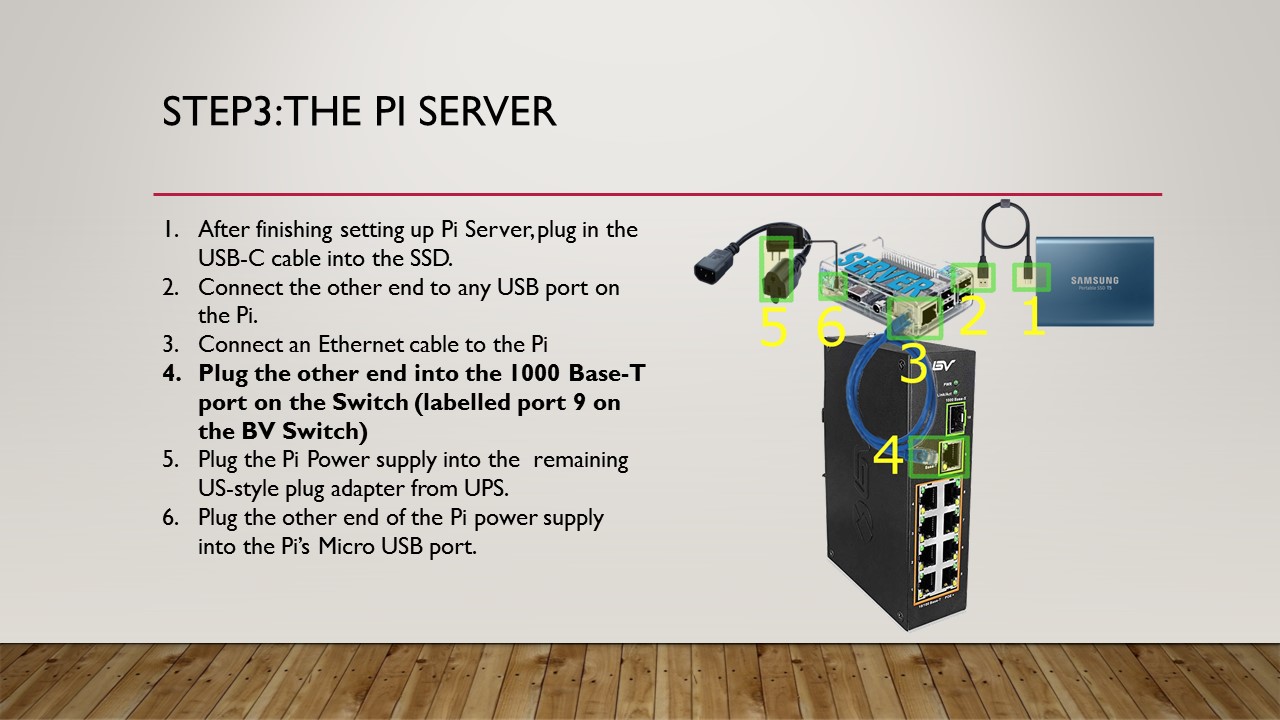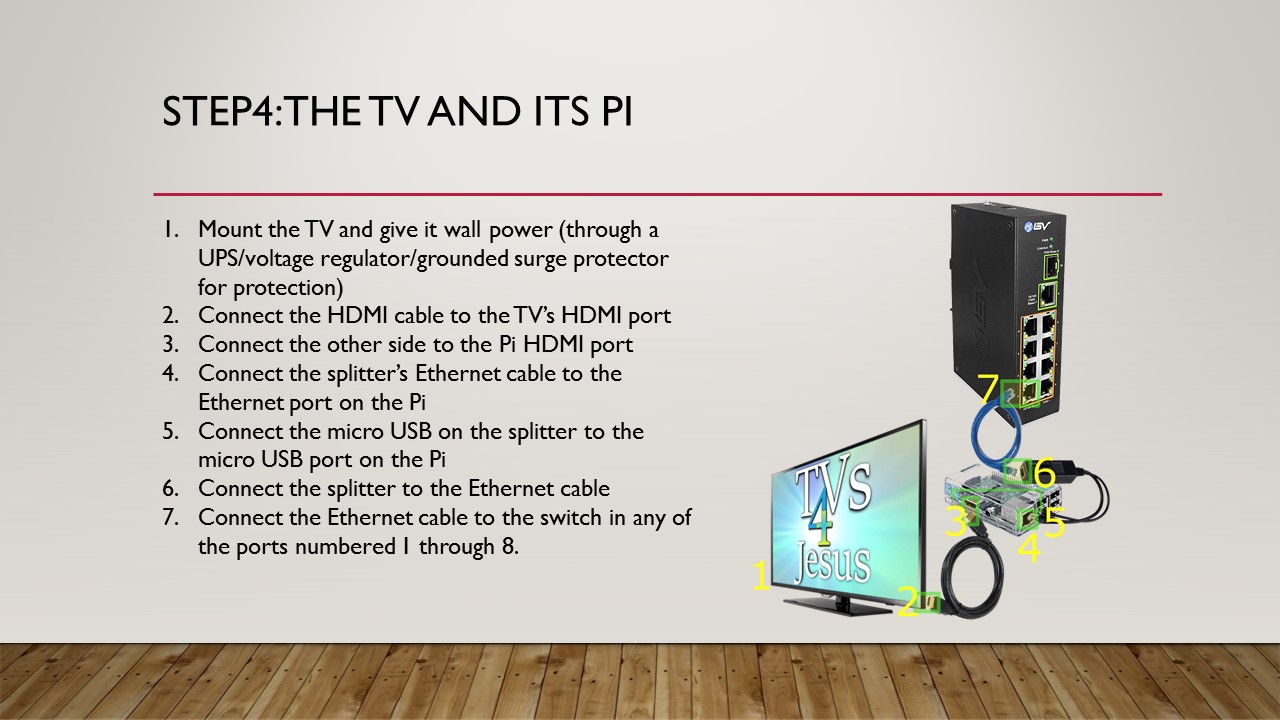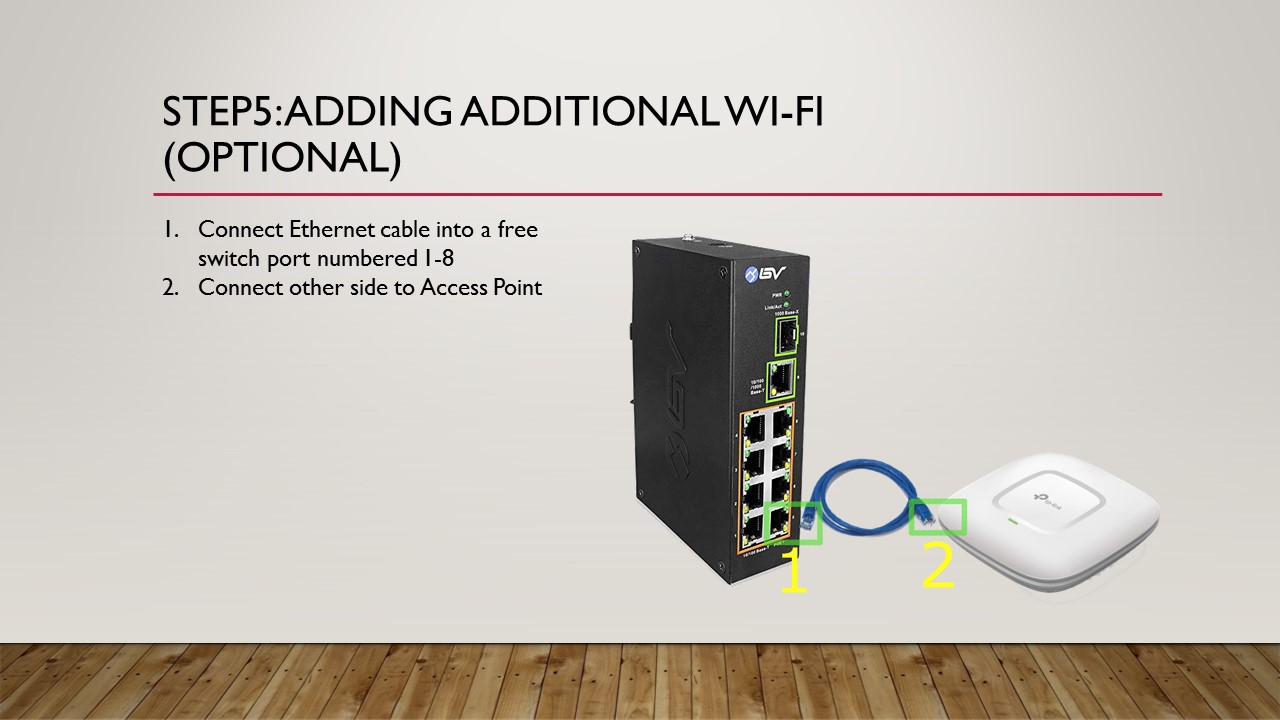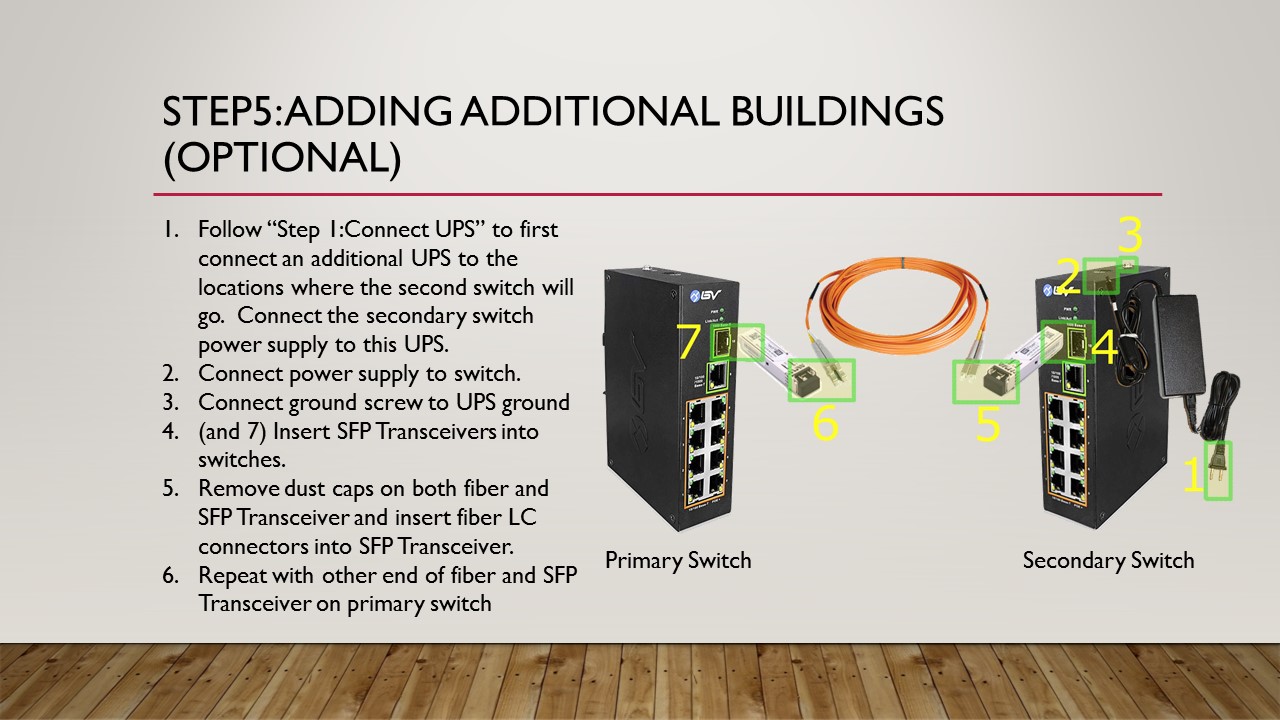Warning: Undefined variable $skin in /home/subvip72/public_html/wp-content/plugins/media-element-html5-video-and-audio-player/mediaelement-js-wp.php on line 405
Warning: Undefined variable $type_attribute in /home/subvip72/public_html/wp-content/plugins/media-element-html5-video-and-audio-player/mediaelement-js-wp.php on line 410
Warning: Undefined variable $mp4_source in /home/subvip72/public_html/wp-content/plugins/media-element-html5-video-and-audio-player/mediaelement-js-wp.php on line 411
Warning: Undefined variable $mp3_source in /home/subvip72/public_html/wp-content/plugins/media-element-html5-video-and-audio-player/mediaelement-js-wp.php on line 412
Warning: Undefined variable $webm_source in /home/subvip72/public_html/wp-content/plugins/media-element-html5-video-and-audio-player/mediaelement-js-wp.php on line 413
Warning: Undefined variable $flv_source in /home/subvip72/public_html/wp-content/plugins/media-element-html5-video-and-audio-player/mediaelement-js-wp.php on line 414
Warning: Undefined variable $wmv_source in /home/subvip72/public_html/wp-content/plugins/media-element-html5-video-and-audio-player/mediaelement-js-wp.php on line 415
Warning: Undefined variable $ogg_source in /home/subvip72/public_html/wp-content/plugins/media-element-html5-video-and-audio-player/mediaelement-js-wp.php on line 416
Warning: Undefined variable $captions_source in /home/subvip72/public_html/wp-content/plugins/media-element-html5-video-and-audio-player/mediaelement-js-wp.php on line 417
Warning: Undefined variable $mediahtml in /home/subvip72/public_html/wp-content/plugins/media-element-html5-video-and-audio-player/mediaelement-js-wp.php on line 425
TVs4Jesus has made it easy to get up and running. A Design Wizard, step-by-step detailed instructions, installation videos, email and blog support and direct links for purchases are all available should you need them. Ready? Let's get started with an overview...
Basic Required Parts
- TVs
- TVs4Jesus Kits
- Free Software and Video Content
1. Acquire
Use the Design Wizard to find out exactly what you need. Buy TVs and Parts Kits using links. Download free software and video content.
2. Assemble
Follow the TVs4Jesus instructions to assemble the parts. Mount TVs in locations such as waiting rooms or wards. Connect server to them with switches and ethernet cable.
3. Customize Content
Devices autoconfigure for easy installation. Simply create a playlist for your TVs using the included web interface.
Who Should Install TVs4Jesus
Installing TVs4Jesus can be easy in its basic form or complex in its full capacity. It can be built as a stand-alone system (easy) or integrated with your existing network (more complex). We recommend that the installer be comfortable with computers and mounting TVs and have a basic knowledge of networking/running cables. A decent Internet connection to download content one time is required.
What's Next: Get Started with TVs4Jesus
Find what parts you'll need, download the complete installation guide and all the files you'll need.